A short guide to the Timer Session interface
In my last article about timing, I presented the Timeout framework - the most preferable solution when you want to do timing in native Genode applications. However, I also pointed out that the Timeout framework isn't always the best solution and promised to explain in detail when and how to fall back to the Timer session in this case. That's what this article is about.
When to use the Timer Session interface
In the previous article, I stated that you should fall back to the Timer Session interface only in the rare case that your context would render the use of non-blocking timeouts ad absurdum. What does that mean? Let's say you're programming a device driver and are about to initialize the device. In order to do so you have to wait for some milliseconds at a specific point in execution because your device requires it.
Now, such an initialization is usually done only once in the lifetime of the driver, and it's a linear process without the need for good responsiveness to other events. Fragmenting the execution flow at this point only to accommodate the non-blocking nature of the Timeout framework would be artificial and so, the benefits of a simple msleep call prevail.
Another situation would be when working with a good amount of legacy code whose fundamental design decisions largely contradict the introduction of non-blocking timeout handling. However, you might want to add only a small feature to this code base without changing the whole design and therefore, again, you have to adapt and use blocking timeouts.
How to use the Timer Session interface
The timer connection combines both interfaces, that of the Timeout framework and that of the timer session. So, again, you have to include its header and create an object with the Genode environment as argument:
#include <timer_session/connection>
...
Timer::Connection timer { env };
Now you have to be careful to use only the timer session interface on this connection. This is because, the connection allows for using this (older and more raw) interface only as long as you don't use the connection for any timeout-framework stuff. A call to a timeout-framework-specific functionality would switch the connection to the other mode in which it would stay for the rest of its lifetime. A subsequent call to a timer-session specific method on the object would cause an exception of type Method_cannot_be_used_in_timeout_framework_mode.
So, let's have a look at the timer session interface. You can determine the age of the session with the following two methods:
Genode::uint64_t age_in_ms { timer.elapsed_ms() };
Genode::uint64_t age_in_us { timer.elapsed_us() };
This looks quite similar to how you would do it with the timeout framework (timer.curr_time()), however, the time value you receive here isn't interpolated locally. It's always requested via RPC from the timer driver and, due to this, elapsed_ms and elapsed_us are considered to be more time-consuming and less accurate (in the range of milliseconds).
Then, you can issue blocking timeouts through the following methods:
timer.usleep(1000000);
Genode::log("one second later");
timer.msleep(1000);
Genode::log("two seconds later");
And finally, for completeness, you could also have non-blocking timeouts with the timer session. For this, you will first need to set up a custom handler object, connect it with a signal handler, and install the signal handler at the timer:
struct Handler
{
void handle() { Genode::log("Timeout triggered!"); }
};
Handler handler { };
...
Genode::Signal_handler<Handler> signal_handler
{
entrypoint, handler, &Handler::handle
};
timer.sigh(signal_handler);
Note that entrypoint is the thread that you want to have your handler called with. You can use the main entrypoint of your component (env.ep()) or your very own entrypoint as well. Furthermore, the signal handler can also be a member of the Handler class or even a base class.
Now, you can install the timeout at the timer object:
timer.trigger_once(1000000);
The duration of the timeout is given in microseconds, so, this would trigger after one second. It would also only trigger once. But you can set a periodic timeout as well:
timer.trigger_periodic(1000000);
An important difference to the timeout framework is, that you can always only have one timeout installed at a time per timer-connection object. You should also refrain from installing a non-blocking timeout while another thread is in a blocking timeout at the same timer connection. However, it's perfectly fine to open multiple timer connections, depending on how many timeouts you want to have in parallel.
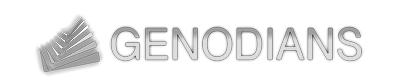

 Martin Stein
Martin Stein